All times displayed in the Monitor are based on the 24-hour clock and are local to the time on the computer that the Monitor is running on.
 To find the time difference between the Monitor and your browser
To find the time difference between the Monitor and your browserLog in to the Monitor.
Open the dashboard for the resource.
In the Server Info widget, find the Server Time Offset metric.
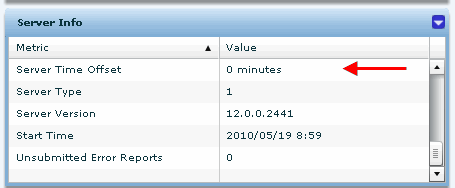
The Server Time Offset records the time difference between the time on the computer that the Monitor is running and the time on the computer that you are using to view the Monitor data.
 See also
See also |
Discuss this page in DocCommentXchange.
|
Copyright © 2010, iAnywhere Solutions, Inc. - SQL Anywhere 12.0.0 |