Special considerations are needed for assigning permissions in multi-tier installations. The permissions in a three-level SQL Remote setup are summarized in the following diagrams. In each diagram one database is shaded; the diagram shows the permissions that need to be granted in that database for the user ID representing each of the other databases. The phrase "No permissions" means that the database is not granted any permissions in the shaded database.
The following picture shows SQL Remote permissions, as granted at the consolidated site of a three-tier installation.
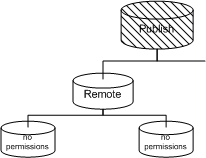
The following picture shows SQL Remote permissions, as granted at an internal site of a three-tier installation.
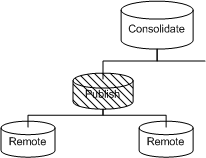
The following picture shows SQL Remote permissions, as granted at an internal site of a three-tier installation.
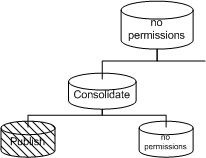
Granting the appropriate PUBLISH and CONSOLIDATE permissions at remote databases is done automatically by the database extraction utility.
| Send feedback about this page via email or DocCommentXchange | Copyright © 2008, iAnywhere Solutions, Inc. - SQL Anywhere 11.0.0 |