In MobiLink synchronization, many clients synchronize through the MobiLink server to central data sources.
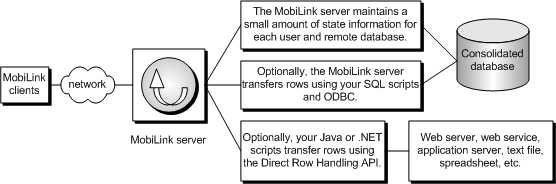
MobiLink clients The client can be installed on a handheld device such as a Palm Pilot or Windows Mobile device, a server or desktop computer, or a smartphone. Two types of clients are supported: UltraLite and SQL Anywhere databases. Either or both can be used in a MobiLink installation. See Introducing MobiLink clients.
Network The connection between the MobiLink server and the MobiLink client can use a number of protocols. See:
MobiLink server This server manages the synchronization process and provides the interface between all MobiLink clients and the consolidated database server. See MobiLink server.
Consolidated database This database typically holds system tables and procedures that are required by MobiLink synchronization, as well as state information needed to synchronize. It also typically contains the central copy of information in the synchronization system. See MobiLink consolidated databases.
State information The MobiLink server typically maintains synchronization information in system tables in the consolidated database. It does this over an ODBC connection.
You can also choose to store your state information in a separate database. See MobiLink system database.
SQL row handling If you provide the MobiLink server with SQL scripts, it uses these scripts to transfer rows to and from the consolidated database over an ODBC connection. See Options for writing server-side synchronization logic.
Direct row handling In addition to a consolidated database, you can optionally synchronize with other data sources using MobiLink direct row handling. See Direct row handling.
You write synchronization scripts for each table in the remote database and you save these scripts in MobiLink system tables in the consolidated database. These scripts determine what is done with the uploaded data, and what data to download. There are two types of script: table scripts and connection-level scripts. See:
| Send feedback about this page via email or DocCommentXchange | Copyright © 2008, iAnywhere Solutions, Inc. - SQL Anywhere 11.0.0 |