Figure 1-1 shows the relationships between Adaptive Server and the various components of Adaptive Server Enterprise Monitor.
Figure 1-1: Adaptive Server Enterprise Monitor architecture
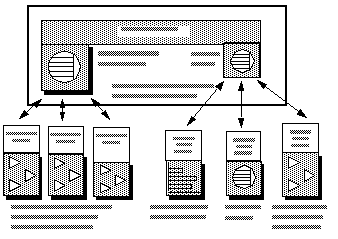
Adaptive Server saves performance data in a shared memory area that Monitor Server reads. Because of this shared memory technique, Monitor Server must be installed and running on the same machine as the Adaptive Server being monitored. A one-to-one relationship exists between an Adaptive Server and a Monitor Server.
Monitor Client Library applications obtain Adaptive Server performance statistics from Monitor Server. These applications are clients of Monitor Server. For performance reasons, Sybase recommends running Monitor Client Library applications on machines other than the ones where pairs of Adaptive Server and Monitor Server are running. See the Sybase Adaptive Server Enterprise Monitor Client Library Programmer’s Guide for more information.
The Adaptive Server Enterprise plug-in for Sybase Central includes a set of monitors showing different aspects of Adaptive Server resource usage at various levels of detail. Each open monitor is a separate application, with a unique client connection to Monitor Server. In Sybase Central, each Adaptive Server installation has its own Monitors folder containing the set of monitor objects.
Historical Server collects performance information from Monitor Server and saves the information in files for deferred analysis. Historical Server interfaces let users specify the data to collect and the time period desired. They also include a historical data playback feature. The interfaces are:
A command interface in isql. For more information, see Sybase Adaptive Server Enterprise Monitor Historical Server User’s Guide.
A programming interface using Monitor Client Library. For more information, see Sybase Adaptive Server Enterprise Monitor Client Library Programmer’s Guide and Sybase Adaptive Server Enterprise Monitor Historical Server User’s Guide.