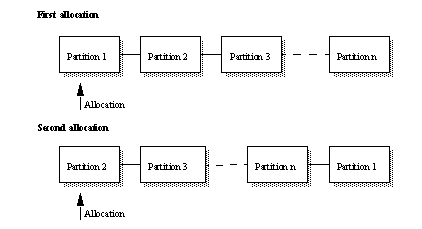You can choose the disk partition to which Replication Server allocates segments for stable queues. By choosing the stable queue placement, you can enhance load balancing and read/write distribution.
Replication Server stores messages destined for other sites on partitions. It allocates space in partitions to stable queues and operates in 1MB chunks called segments. Each stable queue holds messages to be delivered to another Replication Server or to a data server. The queues hold data until it is sent to its destination.
rs_init assigns Replication Server’s initial partition. You may need additional partitions, depending on the number of databases and remote Replication Servers to which the Replication Server distributes messages.
A Replication Server can have any number of partitions of varying sizes. The sum of the partition sizes is Replication Server’s capacity for queued transactions.
By default, Replication Server assigns queue segments to the first partition in an ordered list of partitions. See Figure 4-9. When the first partition becomes full, the first partition becomes the last partition, and the next queue segment is allocated to the new first partition. When the default method is used, the rolling allocation of segments is automatic and cannot be controlled by the user.
Figure 4-9: Default allocation mechanism