You can configure an Adaptive Server resource group to withstand multiple node failures by configuring with multiple secondary nodes. All the nodes that can potentially host the Adaptive Server resource group are specified in the resource group property Nodelist.
As examples:
To specify multiple nodes as in Figure 12-3, for the existing Adaptive Server resource group rg_MONEY, use:
scrgadm -c -g rg_MONEY -y Nodelist=node1,node2,node3
To create a resource group with multiple nodes, use:
scrgadm -a -g rg_MONEY -y Nodelist=node1,node2,node3
The order of the node names in the Nodelist is the order of preference in which the Resource Group Manager selects a node to host the Adaptive Server resource group. When Adaptive Server fails over, it does so to the next available secondary node, as determined by the Sun Cluster Resource Group Manager.
As long as at least one of the potential primary nodes is available, the Adaptive Server resource group is available, regardless of the number of crashes.
Figure 12-3 describes a three node setup.
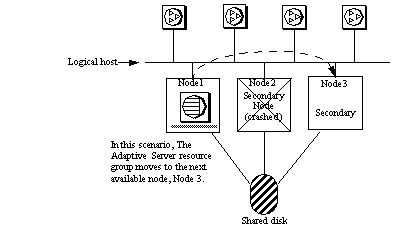
In this example, the Adaptive Server running on node1 could fail over to either node2 or node3, depending on the order of the node list. Because node2 crashed, Adaptive Server fails over to node3. If the other nodes in this configuration are included in the node list as candidates for secondary nodes, Adaptive Server could fail over to any of them as well.
After the primary node is brought back online, you can either fail back to this node, or keep it available as a candidate for a secondary node.