In DataWindow Designer, you set properties for DataWindow and Query objects in the Visual Studio Properties window. For example, for a column in a DataWindow object, you can set several different kinds of properties (in the categories appearance, behavior, general, HTML, and layout) by expanding categories in the Properties window.
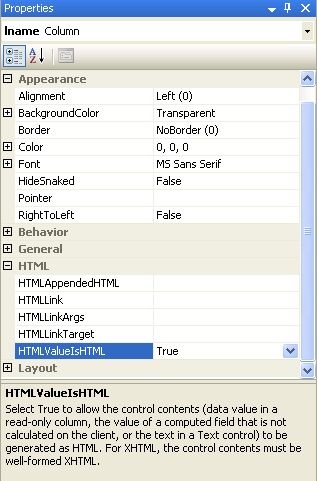
Brief help for the property displays in the Properties window. For more detailed help, see the DataWindow Object Reference.
The Properties window is dynamically updated when you select
another object or control. If you select more than one object or
control, group selected displays
in the title bar, the properties common to them display, and you
can set the properties for more than one control at a time.