If a column can take one of a small number of values, you might want to display the column as radio buttons:
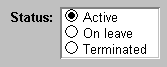
![]() To use the RadioButtons edit style:
To use the RadioButtons edit style:
Select RadioButtons from the EditStyle list and specify properties for that style.
Specify how many radio buttons will display in the Columns box.
Click the ellipsis button next to the Values property to enter a set of display and data values for each button you want to display.
The display values you enter become the text of the buttons; the data values are put in the DataWindow buffer when the button is clicked.
Users select values by clicking a radio button. When the UpdateData method is issued, the data values are sent to the database.