You can start and stop the repository web server and the associated service by navigating to the server from your Start menu (by default, at , and selecting the appropriate sub-item:
When the server is running (whether as a service or not), navigate to the following address:
http://server-name:port-number/cmr
Where server-name is the name of the machine on which you have installed the repository web browser software, and port-number is the port specified during installation. Note that cmr is the name of the web browser program and is a required part of the address.
The following screen will appear:
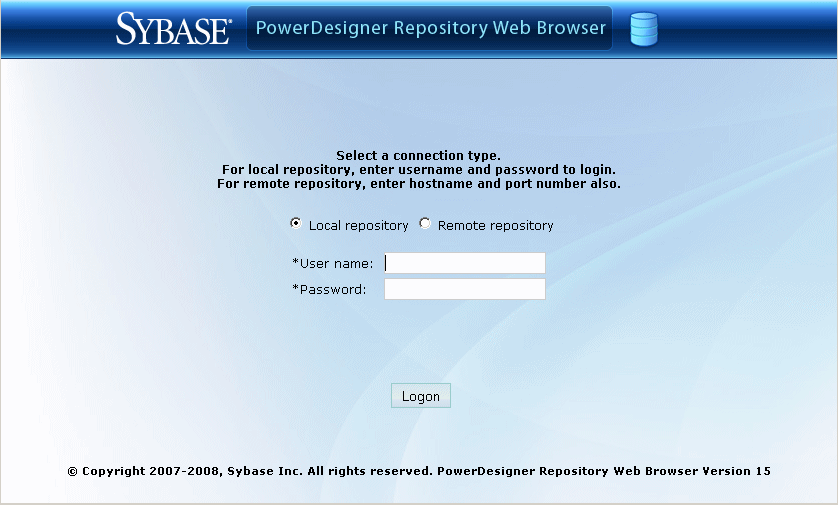
For information about using the Repository Web Browser, see the Browsing the Repository via the Web chapter in the Working with the Repository book.