Impact and lineage analysis uses sets of analysis rules derived from relationships between metaclasses in the metamodel to construct the trees of impacted and lineage objects. PowerDesigner provides standard rule sets (XML resource files with a .rul extension), and you can create your own.
Each rule represents a potential collection of objects, and is represented as a folder in the analysis tree. In the following example, deleting the Employee table also deletes all the members of the Columns, Keys, Indexes, and Incoming and Outgoing References collections:
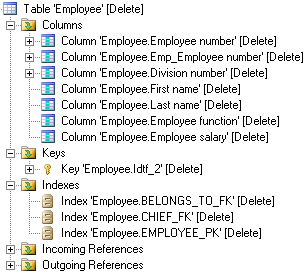
-
From an analysis preview, click the Properties tool next to the rule set.
-
From an IAM, select , and click the Properties tool next to the rule set.
-
From any model, select , select an available rule set, and click the Properties tool. For information about the tools available in resource file lists, see PowerDesigner Resource Files.
Analysis rule sets contain a list of analysis rules for each metaclass in the PowerDesigner metamodel. All analysis rule set files have the same basic category structure, with a library for each model type containing the metaclasses of that module. Clicking a metaclass displays the rules associated with that metaclass:
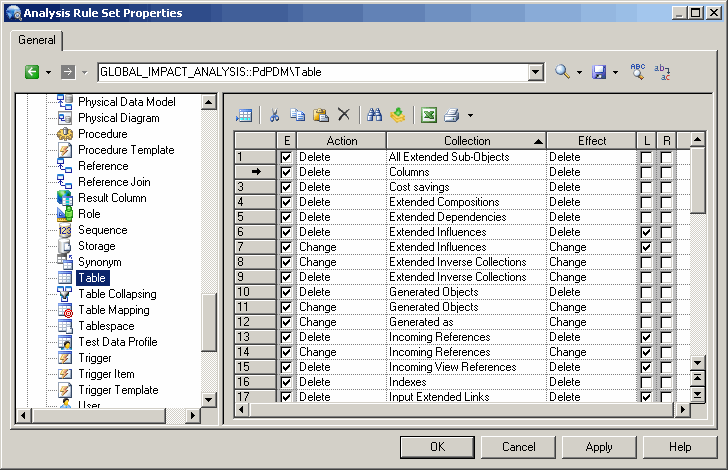
The following properties are available for each analysis rule:
|
Property |
Description |
|---|---|
|
E |
Enables the rule for use in the analysis. |
|
Action |
Specifies the action performed on the metaclass that triggers the application of the rule. Select an action from the list or enter your own (see Creating a User-Defined Action). For lineage analysis rules, Lineage is the only possible value. |
|
Collection |
Specifies the metaclass collection whose members the rule is applied to. Collections defined in extensions (see Customizing and Extending PowerDesigner > Extension Files) are included in one of the Extended... collections. |
|
Effect |
Specifies the effect on the objects in the collection caused by the action on the metaclass. Select an action from the list or enter your own (see Creating a User-Defined Action). For lineage analysis rules, Lineage is the only possible value. |
|
L |
Replace Link Object by Extremity - Simplifies the preview tree and the IAM Browser and diagram by hiding the link and showing only the object at the other end of the link. |
|
R |
Recursive - Propagates the effect recursively to the dependent objects of the objects in the collection. |
The root node of each file contains the following properties:
|
Property |
Description |
|---|---|
|
Name/Code/Comment |
Identify the object. The name should clearly convey the object's purpose to non-technical users, while the code, which is used for generating code or scripts, may be abbreviated, and should not normally include spaces. You can optionally add a comment to provide more detailed information about the object. By default the code is generated from the name by applying the naming conventions specified in the model options. To decouple name-code synchronization, click to release the = button to the right of the Code field. |
|
File name / Type |
[read-only] Specify the path to the .rul file and the type of the rule set (impact or lineage). |