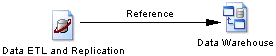You can explore the details of any of the dependency links in your diagram by right-clicking it and selecting Show Dependencies.
Each type of link has its own viewer:
-
Generation – displays the generation links between models in the Generation Links Viewer (see The Generation Links Viewer).
-
Mapping – displays the mapping links between models in the Mapping Editor (see The Mapping Editor).
-
Reference – displays the shortcuts and replications between models in the Shortcuts and Replications dialog box.
In the following example, right-clicking the reference link between Data ETL and Replication and Data Warehouse models opens the Shortcuts and Replications dialog box which displays Data Warehouse object shortcuts: