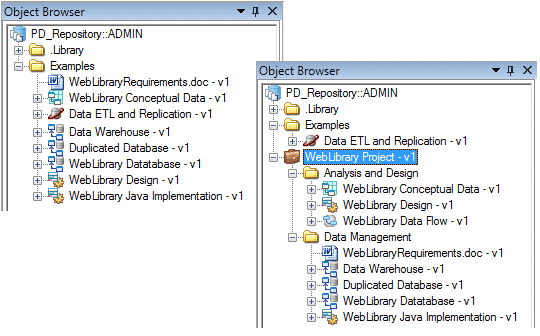You can retrieve a set of documents checked into the repository and convert them into a project to benefit from the convenience of the project as a container.
- In the Repository Browser, create a project root folder to contain the project documents.
- [optional] Create project sub-folders to organize documents according to your needs.
- Drag and drop repository documents into these folders.
- Right-click the project root folder, and select Convert to Project to convert it and all its contents into a project.