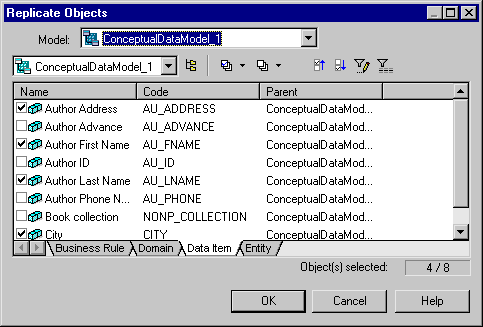You can create replicas to target objects from another package in the current model, or from another model open in the workspace through drag and drop, or from the Replicate Objects dialog.
Drag and Drop - Right-click on the target object in the Browser (or its symbol in a diagram) and drag and drop it into the diagram where you want to create the replica (or onto a model or package in the Browser). Release the right mouse button, and select Replicate Here.
You can also create replicas of objects by left-clicking and dragging and dropping them while holding down Shift+Alt.
For more information about dragging and dropping objects, including how to change the default behavior, see Dragging and Dropping Objects.
Replicate Objects dialog - Select to open the Replicate Objects dialog:
Select the target model and package in the upper part of the dialog and objects in the sub-tabs in the lower part of the dialog, and then click OK to add them as replicas to the current model.
For more information about the tools in this dialog, see Adding an Item from a Selection List.
Sub-objects (such as table columns or class attributes and operations) are automatically replicated when you replicate their parent object. You can replicate sub-objects individually through drag and drop only. You could, for example, create library models to group sub-objects that you regularly use, ready for replication.
Name uniqueness rules are respected when you replicate objects, so that replicas are renamed upon creation in the referencing model when objects with the same name already exist.