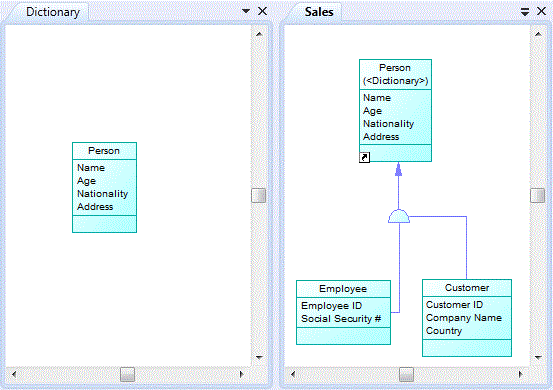Shortcuts and object replications allow you to reuse objects defined in one model or package elsewhere. You should use a shortcut when you want to reference an object in another model or package, and a replica when you want to create a local copy of the object and make changes to one or more of its properties.
- Shortcut - If you do not require the table to belong to your domain or namespace, and you just want to reference it without modifying its structure (adding, removing or otherwise changing columns or other sub-objects).
- Replica - If you need a synchronized copy of the table in your namespace, or you want to modify its structure.
- Graphical synonym - If you merely want additional instances of the object symbol in your diagram to improve its readability and simplify linking (see Creating Graphical Synonyms for Object Symbols).
-
Reusability - You can create libraries of reusable objects whose properties are inherited by multiple objects in different models. For example, the Person entity and its four attributes (Name, Age, Nationality and Address) can be used via inheritance links in any model where you have need of a customer, employee, etc.
In the following example, a Person entity is created in the Dictionary CDM, and a shortcut to it is created in the Sales CDM, where the Employee and Customer entities inherit from it:
-
Automatic updates - When the target object changes, the updates cascade automatically (if both the referencing and target models are open in the workspace) to all the shortcuts and replicas.
You can create shortcuts or replicas for most PowerDesigner objects (including composite objects and other shortcuts or replicas). When you replicate an object, its sub-objects are also replicated. You cannot create shortcuts or replicas for the following types of objects:
|
Module |
No Shortcuts For... |
No Replicas For... |
|---|---|---|
|
All |
Diagrams, Links |
Diagrams, Links, Packages |
|
RQM |
Traceability link, user allocation |
- |
|
EAM |
- |
- |
|
BPM |
Decisions, synchronizations |
Starts, ends, synchronizations |
|
CDM/LDM |
Associations, Inheritances |
Associations, Inheritances |
|
PDM |
Privileges |
Privileges |
|
DMM |
- |
Replications not supported |
|
OOM |
Decisions, synchronizations, interaction fragments, interaction references, messages |
Starts, ends, synchronizations, interaction fragments, interaction references, messages |
|
XSM |
Internal shortcuts not supported for any object. External shortcuts not supported for imports, includes, redefines, annotations |
- |