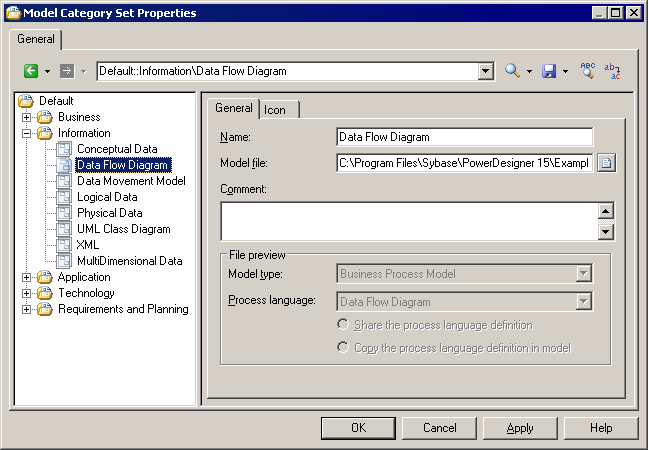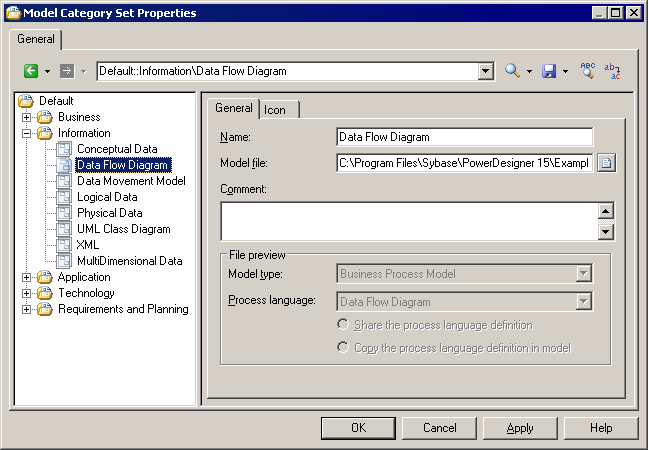Models from templates are templates that point to existing model files that, in addition to specifying a target and extensions, can contain multiple diagrams, display preferences, general and model options, etc.
In order to add a model from template to a category, you must have a model file that contains all the appropriate parameters ready to point to.
- Right-click the category to which you want to add the template, and select .
- On the General tab, enter a template name and click the Select File tool to the right of the Model file field to browse to and select the model file to use as the template.
- [optional] On the Icon tab, click the Browse for icon tool to change the default template icon.
In the following example, the Data Flow Diagram template is specified to create a Business Process Model from an existing dfd.bpm model, and will inherit its pre-configured options,
preferences, extensions, and objects: