Shortcuts and replicas that you create yourself, as well as the shortcuts that PowerDesigner creates automatically when you link or map objects or perform other tasks, all depend upon objects in target models. To view all the target models on which your model depends, select .
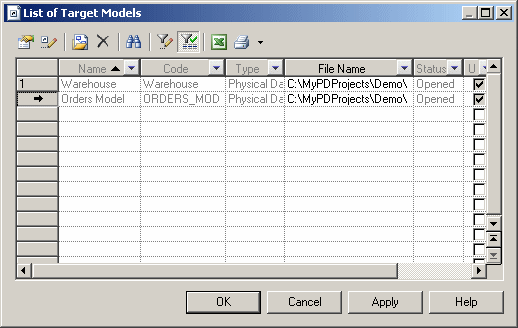
You can use the tools on this list to open a target model, view its properties, or change or delete it. For information about all the tools available on this list, see Object Lists.
Note:
Deleting a target model will delete all the shortcuts
that reference it in the present model and transform any replicas that reference it into independent objects. You cannot undo deleting or changing a target model.