PowerDesigner display preferences allow you to customize the format of object symbols, and the information that is displayed on them.
To set project display preferences, select (or right-click the diagram background and select Display Preferences).
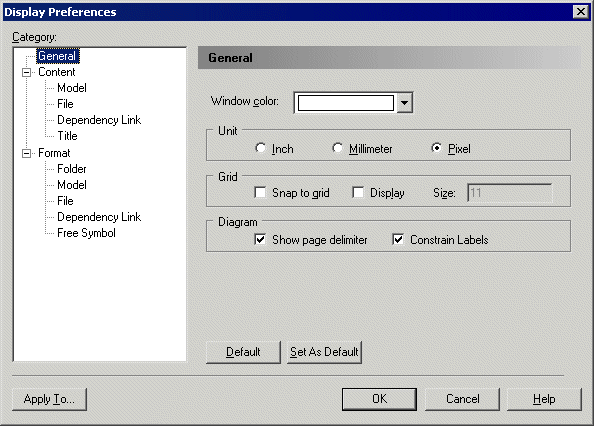
To set display preferences for a particular object, select it under the Content category. The following table lists the display preferences available. The objects available to be customized in the Display Preferences window depend upon the current diagram type.
|
Preference |
Description |
|---|---|
|
Code |
Displays the code of the object. |
|
Comment |
Displays the comment of the object. |
|
Completion status |
[node and cell only] Displays a rectangle, which represents the work completion status according to the percentage entered in node and cell floating lists and property sheets. |
|
Documents |
[node and cell only] Displays the list of documents in the node or cell, instead of in floating lists. |
|
Stereotype |
Displays the stereotype of the object. |
|
Type |
[dependency link only] Displays the type of the dependency link, which can include mapping links, shortcut links, generation links, etc. |