You build your project by creating (or adding existing) models and files. Project documents are listed in the Browser and displayed as icons in the project diagram. You can open a model or file by double-clicking its icon in the diagram or in the Browser.
In order to profit from the convenience of the project as a container, you should create (or place) all the associated models and files inside the project directory. However, you can also link to files outside the project directory. Such files are listed under the project node in the Browser, but display small shortcut icons on their symbols to indicate that they are located outside the project folder.
In the following example, Object Model is inside the project and Physical Model is outside the project:
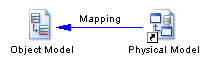
You can, at any time, right-click a document in the Browser or its symbol in the diagram, and select Move to Project Directory to move it inside the project.