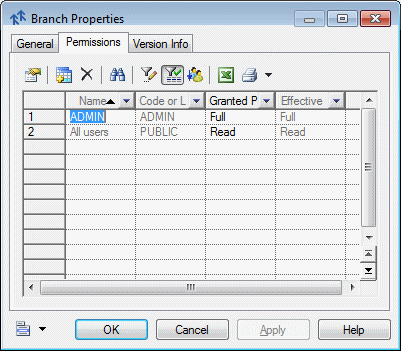Administrators and users with the Full permission on a folder containing branches can grant permissions on the branches from the Permissions tab of its repository property sheet. You can simplify the view of the repository for users and groups by revoking their permissions on branches that do not concern them.
- Right-click a branch in the repository browser and select to open the branch property sheet at the Permissions tab:
- If the All Users group is present, delete it from the list. Also delete any other users or groups that should not have access to the branch from the list.
- Click the Add tool to select any users or groups that should have access to the branch for adding to the list, and then click OK.
- Set each of the groups Granted Permission to an appropriate level (see Granting Access Permissions on Repository Items).
- Click OK to complete the changes to the branch permissions.
From now on, users connecting to the repository will only see the branch if they belong to one of the groups listed.