You can access the repository directly, via the repository proxy, or through a web browser (via the PowerDesigner Portal). Your administrator will tell you which methods are available to you.
In the following diagram, the workstations connect to the Repository database in various ways:
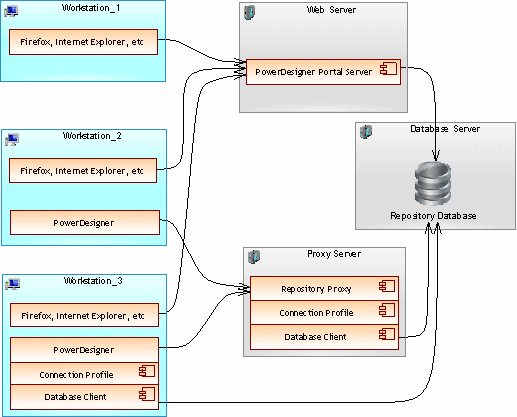
These connection types are further explained in the following sections:
-
Web connection [if the PowerDesigner Portal is installed] – see The PowerDesigner Portal
-
Direct connection – see Setting up PowerDesigner for Direct Access
-
Proxy connection [if the repository proxy is installed] - see Setting up PowerDesigner for Access Via the Proxy
Note: Before you can access the repository, an administrator must install and configure it and provide you with a user name and password. For information about installing the repository, see Installation Guide.