A top-level diagram is a special form of business process diagram required by BPEL models, which provides a high-level representation of a system and identifies its business partners in order to specify the scope of the system and its interactions with those partners.
For other languages, the top-level diagram is simply the highest level of choreography diagram (see Business Process Diagrams (Analysis)).
|
Object |
Tool |
Symbol |
Description |
|---|---|---|---|
|
Process |

|
 |
Top-level process that interacts with business partners. BPEL4WS 1.1 models top-level processes as standard processes with additional properties (see Top-Level Processes (BPEL)).WS-BPEL models top-level processes as empty activities (see Stereotype Activities in Choreography Diagrams (BPEL)). |
|
Organization unit |

|
 |
Business partner (a company, a system, a service, an organization, a user or a role) that interacts with the top-level process (see Organization Units ( BPM)). |
|
Partner link |

|
 |
Interaction between a top-level process and a business partner (see Role Associations (BPEL)). |
In the following example, Carrier, Provider, and Buyer are business partners, which interact with the Sell Goods top–level process. The Buyer performs an initiating role in relation to the system, while the Provider and the Carrier perform a responding role:
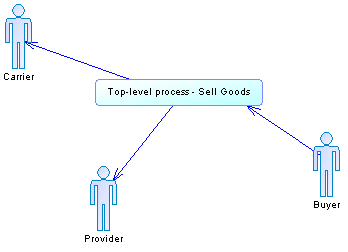
Having created a top-level diagram, you can then decompose your top-level process to create a choreography diagram (see Choreography Diagrams (BPEL)).