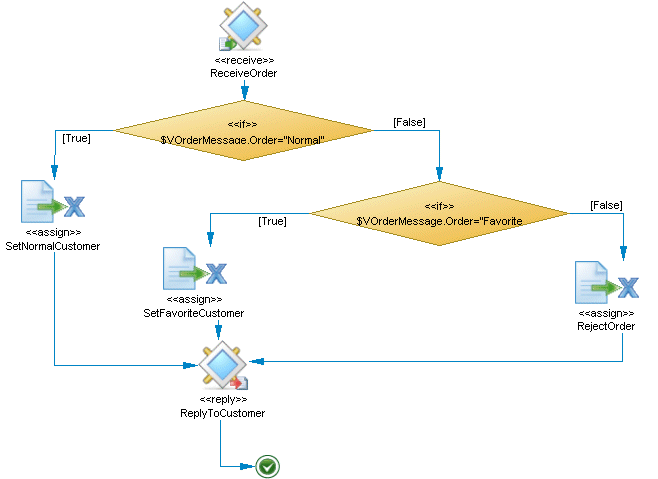BPEL choreography diagrams help you analyze the control flow between your activities when modeling a BPEL environment.
|
Tool |
Symbol |
Description |
|---|---|---|

|
 |
Process (see Processes (BPM)). Basis of many BPEL activities |
 ... |
 ... |
Activity (see Activities (WS-BPEL 2.0) and Activities (BPEL4WS 1.1)) |

|
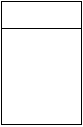 |
Partner in scope - Specify the people, groups or organizations which are responsible for a process. PowerDesigner models partners as standard organization units (see Organization Units ( BPM)). |

|
 |
Flow (see Flows (BPM )). |

|
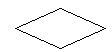 |
Decision (see Decisions (BPM )). |

|
 |
Synchronization (see Synchronizations (BPM )). |

|
 |
Start (see Starts and Ends (BPM )). |

|
 |
End (see Starts and Ends (BPM )). If you need to immediately stop a business process instance use the exit activity. |
|
None |
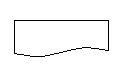 |
Message format (see Message Formats (BPM)). |
|
None |
None |
Event (see Events (BPM)). |
|
None |
None |
WSDL file - Describes services provided by business partners and the way to access them. PowerDesigner models WSDL files as service providers (see Service Providers (BPM)), port types as interfaces (see Service Interfaces (BPM)), and operations as standard operations (see Operations (BPM)). |
|
None |
None |
XSD document (see XSD Documents (BPM)). |
|
None |
None |
Variable (see Variables (BPM)). |
|
None |
None |
Correlation key (see Correlation Keys (BPM)). |
|
None |
None |
Data transformation (see Data Transformations (BPM)). |