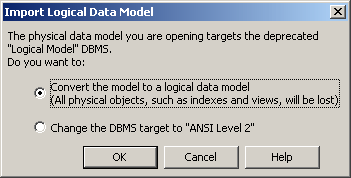If you have previously created a PDM with the logical model DBMS, you will be invited to migrate to an LDM when you open it.
Note:
A PDM with the logical model DBMS that had been generated from a CDM will retain its links to the source CDM when you convert it to an LDM. However, for any PDM generated from the old LDM, you will need to restore the generation links by regenerating the PDM from the new LDM, using the Update existing PDM option (see Core Features Guide > Linking and Synchronizing Models > Generating Models and Model Objects).