A logical data diagram provides a graphical view of the structure of an information system, and helps you analyze the structure of your data system through entities and relationships, in which primary identifiers migrate along one-to-many relationships to become foreign identifiers, and many-to-many relationships can be replaced by intermediate entities.
Note: To create a logical diagram in an existing LDM, right-click the model in the Browser and select . To create a new model, select , choose Logical Data Model as the model type and Logical Diagram as the first diagram, and then click OK.
The following logical diagram represent the same system as that in our CDM example (see Conceptual Diagrams).
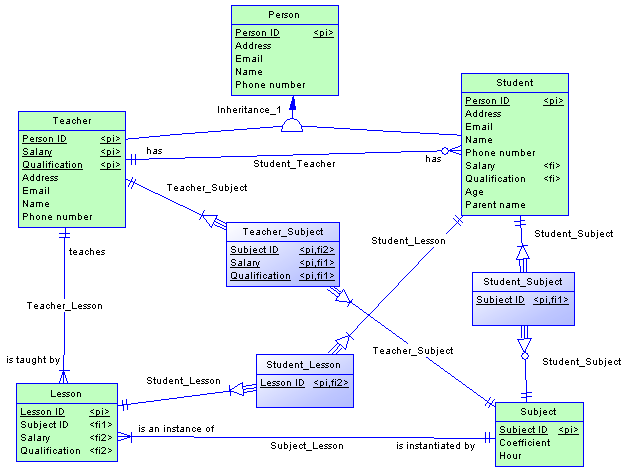
Primary identifiers have migrated along one-to-many relationships to become foreign identifiers, and many-to-many relationships are replaced with an intermediary entity linked with one-to-many relationships to the extremities.