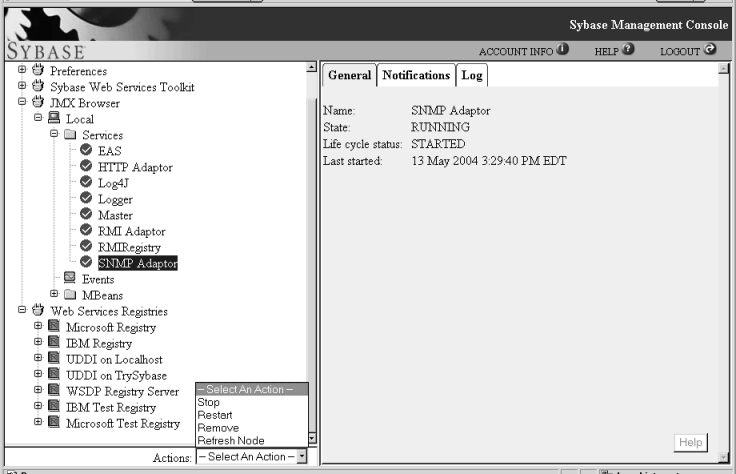Chapter 13: Using Systems Management
When you first log in, the tree view is collapsed. Use the plus sign to expand the tree view; your Web browser displays two panes similar to those shown in Figure 13-1. The tree view in the left pane expands and collapses to show the hierarchical view of managed services. When you highlight a specific item in the tree, detailed information about the item displays in the details view in the right pane. In the tree view, you can expand items by clicking on the plus-sign icons next to each folder, and collapse the hierarchy by clicking on the minus-sign icons. Items that do not display a plus-sign icon cannot be expanded.
Figure 13-1: Systems Management Console