You control table display and style sheet usage through the HTMLTable.GenerateCSS property. The HTMLTable.GenerateCSS property controls the downward compatibility of the HTML found in the HTMLTable property. If HTMLTable.GenerateCSS is FALSE, formatting (style sheet references) is not referenced in the HTMLTable property; if it is TRUE, the HTMLTable property includes elements that reference the cascading style sheet saved in HTML.StyleSheet.
This screen shows an HTML table in a browser using custom display features:
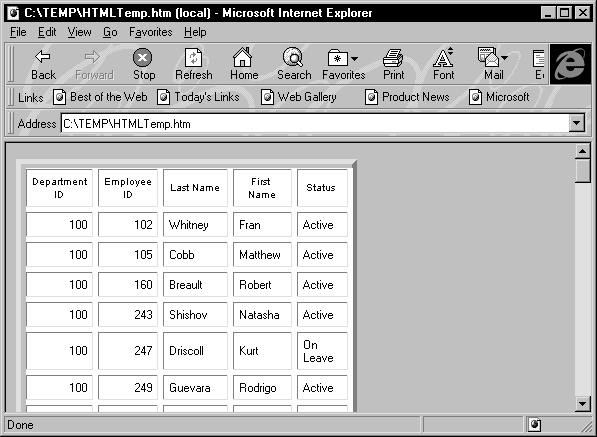
If the HTMLTable.GenerateCSS property is TRUE, the HTMLTable element in the HTMLTable property uses additional properties to customize table display. For example, suppose you specify the following properties:
HTMLTable.NoWrap=Yes
HTMLTable.Border=5
HTMLTable.Width=5
HTMLTable.CellPadding=2
HTMLTable.CellSpacing=2
![]() Describe, Modify, and dot notation
You can access these properties by using the Modify and Describe
PowerScript methods or by using dot notation.
Describe, Modify, and dot notation
You can access these properties by using the Modify and Describe
PowerScript methods or by using dot notation.
The HTML syntax in the HTMLTable property includes table formatting information and class references for use with the style sheet:
<table cellspacing=2 cellpadding=2 border=5 width=5>
<tr>
<td CLASS=0 ALIGN=center>Employee ID
<td CLASS=0 ALIGN=center>First Name
<td CLASS=0 ALIGN=center>Last Name
<tr>
<td CLASS=6 ALIGN=right>102
<td CLASS=7>Fran
<td CLASS=7>Whitney
</table>
If HTMLTable.GenerateCSS is FALSE, the DataWindow does not use HTMLTable properties to create the Table element. For example, if GenerateCSS is FALSE, the HTML syntax for the HTMLTable property might look like this:
<table>
<tr>
<th ALIGN=center>Employee ID
<th ALIGN=center>First Name
<th ALIGN=center>Last Name
<tr>
<td ALIGN=right>102
<td>Fran
<td>Whitney
</table>
The HTML syntax contained in the HTMLTable property is incomplete: it is not wrapped in <HTML></HTML> elements and does not contain the style sheet. You can write code in your application to build a string representing a complete HTML page.
PowerBuilder example This example sets DataWindow properties, creates an HTML string, and returns it to the browser:
String ls_html
ds_1.Modify &
("datawindow.HTMLTable.GenerateCSS='yes'")
ds_1.Modify("datawindow.HTMLTable.NoWrap='yes'")
ds_1.Modify("datawindow.HTMLTable.width=5")
ds_1.Modify("datawindow.HTMLTable.border=5")
ds_1.Modify("datawindow.HTMLTable.CellSpacing=2")
ds_1.Modify("datawindow.HTMLTable.CellPadding=2")
ls_html = "<HTML>"
ls_html += &
ds_1.Object.datawindow.HTMLTable.StyleSheet
ls_html += "<BODY>"
ls_html += "<H1>DataWindow with StyleSheet</H1>"
ls_html += ds_1.Object.DataWindow.data.HTMLTable
ls_html += "</BODY>"
ls_html += "</HTML>"
return ls_html
This technique provides control over HTML page content. Use this technique as an alternative to calling the SaveAs method with the HTMLTable! Enumeration.