Streams contain the raw data of an OLE object. You would not want to alter a stream created by a server application. However, you can add your own streams to storage files. These streams can store information about the storages. You can write streams that provide labels for each storage or write a stream that lists the members of the storage.
To access a stream in an OLE storage file, you define a stream variable and instantiate it. Then you open a stream from a storage that has already been opened. Opening a stream establishes a connection between the stream variable and the stream data within a storage.
The following code declares and creates OLEStorage and OLEStream variables, opens the storage, and then opens the stream:
integer result
OLEStorage stg_pic
OLEStream stm_pic_label
/***************************************************
Allocate memory for the storage and stream variables
***************************************************/
stg_pic = CREATE OLEStorage
stm_pic_label = CREATE OLEStream
/***************************************************
Open the storage and check the return value
***************************************************/
result = stg_prod_pic.Open("picfile.ole")
IF result <> 0 THEN RETURN
/***************************************************
Open the stream and check the return value
***************************************************/
result = stm_pic_label.Open(stg_prod_pic, &
"pic_label", stgReadWrite!)
IF result <> 0 THEN RETURN
PowerBuilder has several stream functions for opening and closing a stream and for reading and writing information to and from the stream.
Function |
Result |
|---|---|
Open |
Opens a stream into the specified OLEStream variable. You must have already opened the storage that contains the stream. |
Length |
Obtains the length of the stream in bytes. |
Seek |
Positions the read/write pointer within the stream. The next read or write operation takes place at the pointer. |
Read |
Reads data from the stream beginning at the read/write pointer. |
Write |
Writes data to the stream beginning at the read/write pointer. If the pointer is not at the end, Write overwrites existing data. If the data being written is longer than the current length of the stream, the stream’s length is extended. |
Close |
Closes the stream, breaking the connection between it and the OLEStream variable. |
This example displays a picture of a product in the OLE control ole_product when the DataWindow object dw_product displays that product’s inventory data. It uses the file constructed with the utility application described in the earlier example (see “Example: building a storage”). The pictures are stored in an OLE storage file, and the name of each picture’s storage is also the product identifier in a database table. This example adds label information for each picture, stored in streams whose names are the product ID plus the suffix _lbl.
Figure 19-6 shows the structure of the file.
Figure 19-6: OLE storage file structure
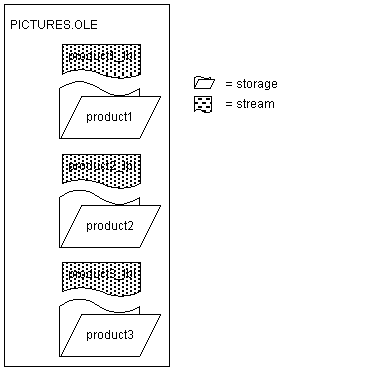
The example has three scripts:
The window’s Open event script opens the storage file and retrieves data for the DataWindow object. (Note that the application’s Open event connects to the database.)
The RowFocusChanged event of the DataWindow object displays the picture. It also opens a stream with a label for the picture and displays that label in a StaticText. The name of the stream is the product identifier plus the suffix _lbl.
If the label is empty (its length is zero), the script writes a label. To keep things simple, the data being written is the same as the stream name. (Of course, you would probably write the labels when you build the file and read them when you display it. For the sake of illustration, reading and writing the stream are both shown here.)
The window’s Close event script saves the storage file and destroys the variable.
The OLEStorage variable stg_prod_pic is an instance variable of the window:
OLEStorage stg_prod_pic
The script for the window’s Open event is:
integer result stg_prod_pic = CREATE OLEStorage result = stg_prod_pic.Open( is_ole_file)
The script for the RowFocusChanged event of dw_prod is:
integer result string prodid, labelid, ls_data long ll_stmlength OLEStream stm_pic_label /*************************************************** Create the OLEStream variable. ***************************************************/ stm_pic_label = CREATE OLEStream /*************************************************** Get the product id from the DataWindow. ***************************************************/ this.Object.prod_id[currentrow] /*************************************************** Open the picture in the storage file into the control. The name of the storage is the product id. ***************************************************/ result = ole_prod.Open(stg_prod_pic, prodid) IF result <> 0 THEN RETURN /*************************************************** Construct the name of the product label stream and open the stream. ***************************************************/ labelid = prodid + "_lbl" result = stm_pic_label.Open( stg_prod_pic, & labelid, stgReadWrite! ) IF result <> 0 THEN RETURN /*************************************************** Get the length of the stream. If there is data (length > 0), read it. If not, write a label. ***************************************************/ result = stm_pic_label.Length(ll_stmlength) IF ll_stmlength > 0 THEN result = stm_pic_label.Read(ls_data) IF result <> 0 THEN RETURN // Display the stream data in st_label st_label.Text = ls_data ELSE result = stm_pic_label.Write( labelid ) IF result < 0 THEN RETURN // Display the written data in st_label st_label.Text = labelid END IF /**************************************************** Close the stream and release the variable's memory. ***************************************************/ result = stm_pic_label.Close() DESTROY stm_pic_label
The script for the window’s Close event is:
integer result result = stg_prod_pic.Save() DESTROY stg_prod_pic