Bulk copy transfer and destination-template transfer processes differ as follows:
The bulk copy transfer process allows you to quickly and directly transfer large amounts of data that is compatible between the databases.
The destination-template transfer process gives you the flexibility and control to perform some action on the data before sending it to the target database, by inserting it in a template.
Table 8-1 further describes the conditions that determine the type of transfer you select:
Use bulk copy transfer to: |
Use destination-template transfer to: |
|---|---|
Execute the transfer quickly |
Exercise more control over the transfer |
Perform implicit datatype conversions |
Move tables of data in which you need to explicitly specify datatype conversion, such as when the data is structurally incompatible |
Move entire tables of data in which column types are compatible between the source and destination databases: 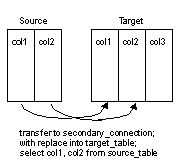 |
Perform actions other than INSERT against a target database using input from the source database, such as UPDATE, DELETE, and CREATE 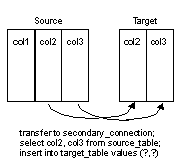 |
![]() In both types of transfer, the transfer statement
must be the only statement in a request.
In both types of transfer, the transfer statement
must be the only statement in a request.
For detailed information about bulk copy transfer, see Chapter 9, “Using Bulk Copy Transfer.” For detailed information about destination-template transfer, see Chapter 10, “Using Destination-Template Transfer.”
The DB2 access service does not support the “express transfer” option. However, you can use ECDA Option for ODBC to express-transfer data to and from the DB2 access service using the ASE ODBC Driver by Sybase.
For more information about the ASE ODBC Driver by Sybase, see the installation guide for your platform or ASE ODBC Driver by Sybase documentation.