A CSA is invoked like any other CICS transaction. The following figure illustrates CSA processing:
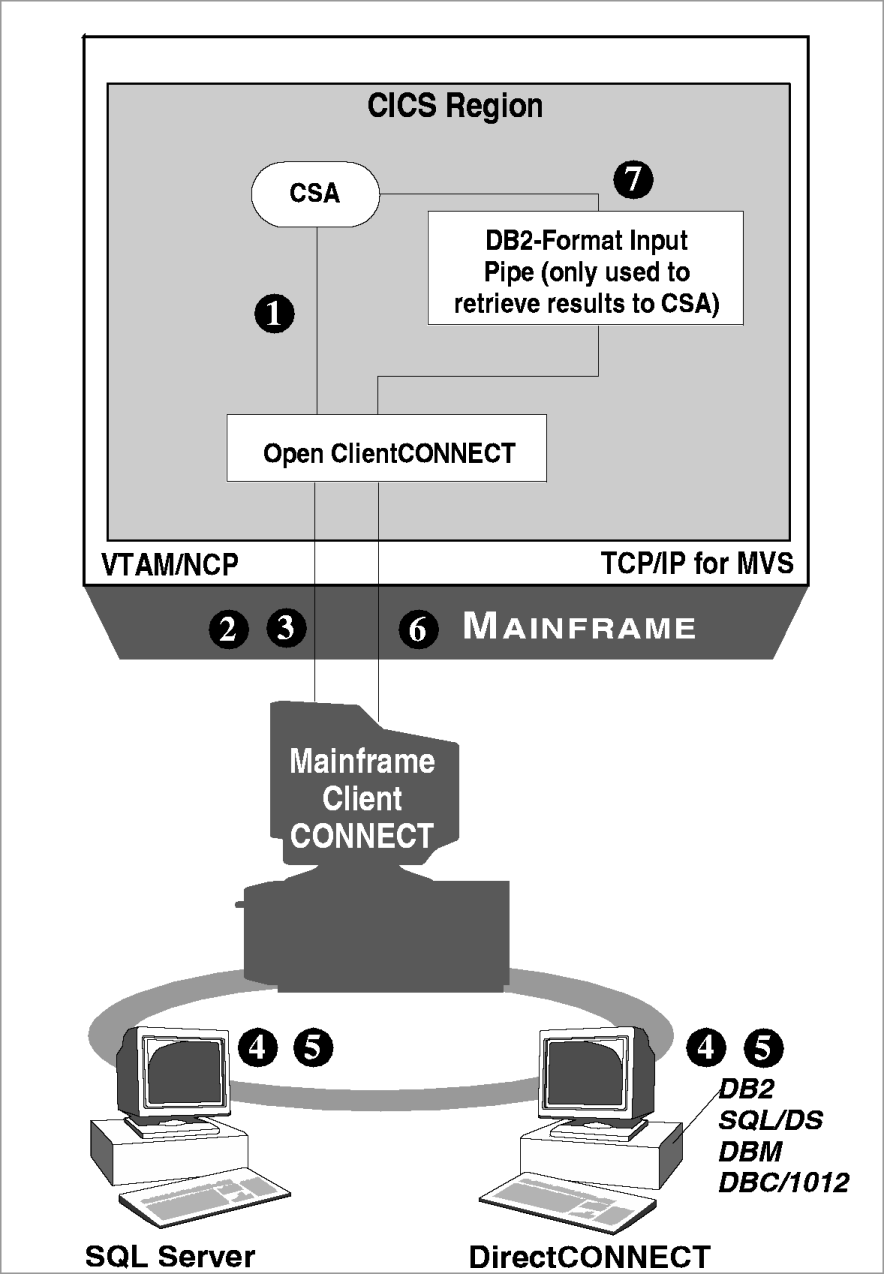
As Figure 1-3 shows, CSA processing has the following general flow:
A CSA calls Open ClientConnect, specifying the server name and the address of the request to be executed at the remote LAN service.
![]() The server name is validated in the Open ClientConnect server/connection
administrative facilities. The server/connection definitions
provide information on the APPC connection and the desired LAN service.
See the Mainframe Connect Client Option for CICS Installation
and Administration Guide for details.
The server name is validated in the Open ClientConnect server/connection
administrative facilities. The server/connection definitions
provide information on the APPC connection and the desired LAN service.
See the Mainframe Connect Client Option for CICS Installation
and Administration Guide for details.
Open ClientConnect initiates an APPC conversation with Mainframe Client Connect using the connection parameters specified in the server definition.
Open ClientConnect sends the request (for example, SQL statements, such as SELECT or TRANSFER statements) to Mainframe Client Connect.
Mainframe Client Connect sends the request across the LAN to the target remote database.
The remote database processes the request and returns results to Mainframe Client Connect.
From an Adaptive Server Enterprise, the results are returned to the CSA directly through Mainframe Client Connect. Therefore, DirectConnect functions, such as SQL translation, are not performed. Only specific, nonconfigurable datatype translation is performed. See your Mainframe Connect DirectConnect for z/OS Option Installation Guide (platform specific) for more information.
From other target databases accessed through a configured DirectConnect, functions, such as datatype conversions, are performed.
Mainframe Client Connect sends the results across the APPC link to Open ClientConnect.
Using an input pipe, Mainframe Client Connect passes results to the CSA for processing. In the case of a transfer, the results returned to the CSA consist of status information only.
Figure 1-4: CSA Gateway-less processing
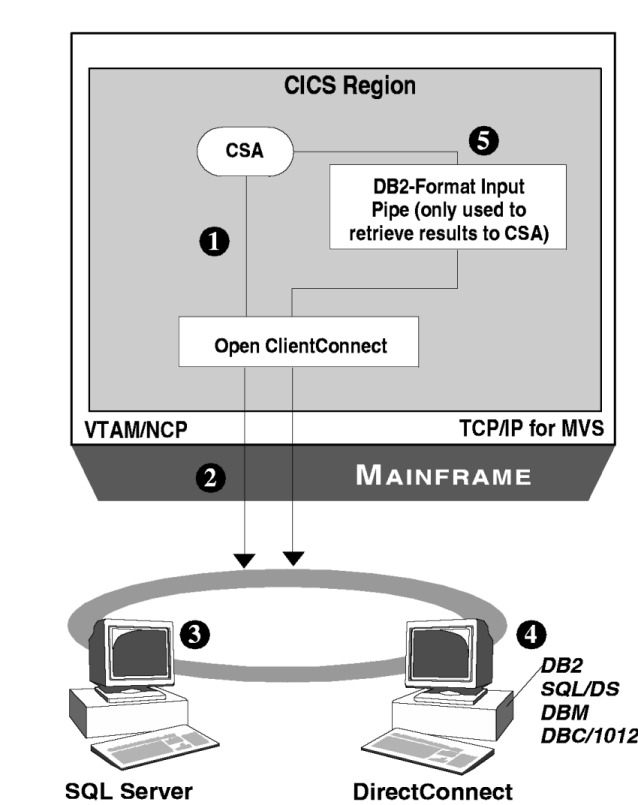
As Figure 1-4shows, CSA Gatewayless processing has the following general flow:
A CSA calls Open ClientConnect, specifying the server name and the address of the request to be executed at the remote LAN service.
![]() The server/connection definitions provide information
on the TCP/IP connection and the desired LAN service. See
the Mainframe Connect Client Option for CICS Installation
and Administration Guide for details.
The server/connection definitions provide information
on the TCP/IP connection and the desired LAN service. See
the Mainframe Connect Client Option for CICS Installation
and Administration Guide for details.
Open ClientConnect initiates a conversation using the connection parameters specified in the server definition.
Open ClientConnect sends the request across the LAN (for example, SQL statements, such as SELECT or TRANSFER statements) directly to Adaptive Server Enterprise or the DirectConnect Server.
The remote database processes the request and returns results.
From an Adaptive Server Enterprise, the results are returned to the CSA directly. Therefore, DirectConnect functions, such as SQL translation, are not performed. Only specific, nonconfigurable datatype translation is performed. See your Mainframe Connect DirectConnect for z/OS Option Installation Guide for more information.
From other target databases accessed through a configured DirectConnect functions, such as datatype conversions, are performed.
The results are sent across the TCP/IP link to Open ClientConnect.