This section explains how RSPs access data within the Enterprise Connect structure. The following figure shows how RSPs access and return DB2 data.
Figure 1-1: How RSPs access and return DB2 data
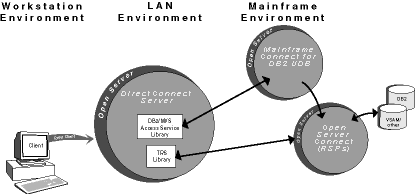
Figure 1-1 shows how RSPs reside with Open ServerConnect. When one of your client applications invokes an RSP (using Open Client), the request passes to a DirectConnect server. At this point, depending on your configuration, either Transaction Router Service (TRS) Library or the DB2/MVS Access Service Library (hereafter called Access Service Library) invokes the RSP.
TRS accesses DB2 data by directly invoking an RSP through Open ServerConnect. Access Service Library accesses DB2 data by invoking an RSP through MainframeConnect. The software installed on your network determines your application request options and capabilities.
Using TCP/IP for communications allows your client to access the Mainframe environment directly without going through DirectConnect (gateway-less) as indicated in Figure 1-2.
Figure 1-2: Mainframe access without using DirectConnect (gateway-less)
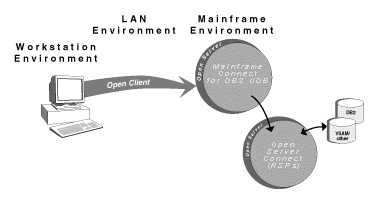
![]() You must have Open ServerConnect installed to implement
RSPs.
You must have Open ServerConnect installed to implement
RSPs.
Table 1-1 summarizes the functions available with the possible software configurations.
If installed: |
You can access: |
This software does not support: |
|---|---|---|
DirectConnect and Open ServerConnect |
|
|
DirectConnect, Open ServerConnect, and MainframeConnect |
|
|