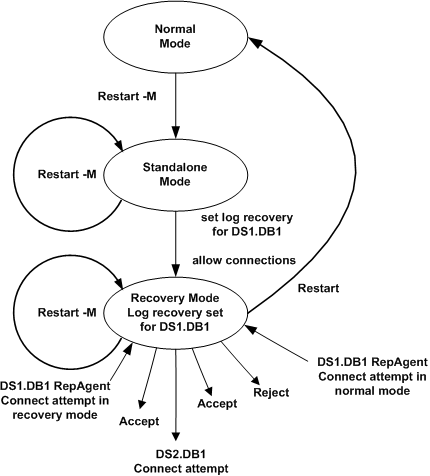Setting log recovery manually is part of the procedure for recovering from truncated primary database logs off-line or restoring primary and replicate databases from dumps. While the procedure to rebuild queues off-line automatically sets log recovery for all databases, setting log recovery manually allows you to recover each database without reconstructing the stable queue.
The set log recovery command places Replication Server in log recovery mode for a database. You execute this command after placing Replication Server in standalone mode. To connect the RepAgents only to those databases that have been set for log recovery mode, execute the allow connections command. This puts the Replication Server in recovery mode.
Figure 7-4 illustrates the progression from normal mode to standalone mode to recovery mode using the set log recovery and allow connections commands.
For databases specified with the set log recovery command, Replication Server only accepts connections from other Replication Servers and from RepAgents that are in recovery mode. You then recover the transaction dumps into a temporary recovery database.
Figure 7-4: Entering recovery mode with the allow connections command