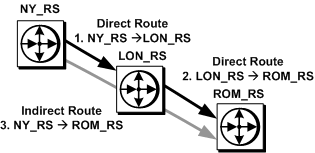You create routes at the source Replication Server. As soon as you create a direct route between a source and destination Replication Server, the source Replication Server:
Creates an RSI outbound stable queue to hold messages for the destination site, and
Starts an RSI thread that logs in to the destination or next Replication Server in the route.
![]() You can create a route from a version 15.0 Replication
Server to an older Replication Server (version 11.03 or later).
You can create a route from a version 15.0 Replication
Server to an older Replication Server (version 11.03 or later).
When you create either direct or indirect routes, the destination Replication Server creates and materializes subscriptions at the destination site for the replicated RSSD system tables. This process lets the destination Replication Server receive available replication definitions and function classes. Refer to Chapter 2, “Replication Server Technical Overview” for details.
You cannot create an indirect route (1 το 3) unless you have already created two direct routes (1 το 2 and 2 το 3). You also must set up the routes in the correct order, as shown in Figure 6-5. For Replication Server to be able to begin transferring system information to the destination Replication Server, you must create direct routes before you create an indirect route.
When you create an indirect route, Replication Server does not create an RSI queue. The indirect route uses the RSI outbound queues of the direct route segments that compose the indirect route.
Figure 6-5: Order for creating direct and indirect routes