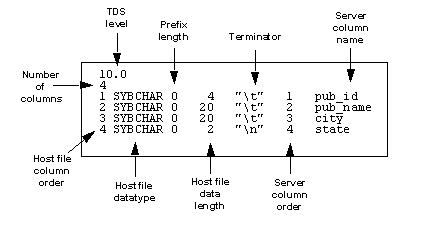After gathering information about each field in the table, bcp asks if you want to save the information to a format file and prompts for the file name.
Using a format file created for the data to be copied with the bcp utility allows you to copy data in or out noninteractively; that is, without being prompted by bcp for information. The format file supplies the information that bcp needs. You can use this newly created format file at any other time to copy the data back into Adaptive Server or to copy data out from the table.
Figure 4-3 illustrates the format of the bcp format files. It shows the publishers table from the pubs2 database, with all the host file columns in character format, with no prefix, and using the default data length, a newline terminator at the end of the final column of a row, and tabs as terminators for all other columns.