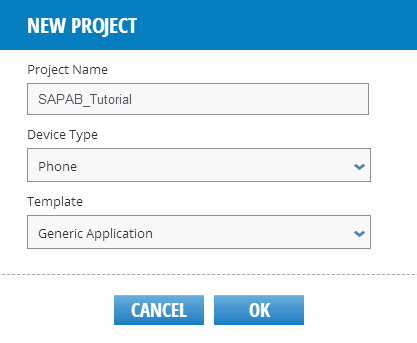Use the New Project wizard to create a new project.
- In the AppBuilder Start Page, click New.
- In the New Project wizard enter the following fields then click
OK:
- Project Name – this will be the name assigned to the application. Do not include white spaces in your project name.
- Device Type – phone or tablet.
- Template – custom templates that you have created are listed under the
provided Generic and Tab-Based Application templates.Tab-Based Application templates automatically place a tab at the bottom of the form on each page. When you run the application, all of the pages are displayed in the tab so that users can easily navigate between application pages.
The project is created and opens in the Form Designer. Project files are generated and placed in <AppBuilder_Home>\ares-project\hermes\filesystem\root\guest\<Project_Name>.