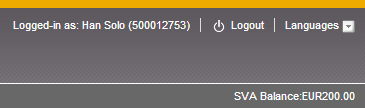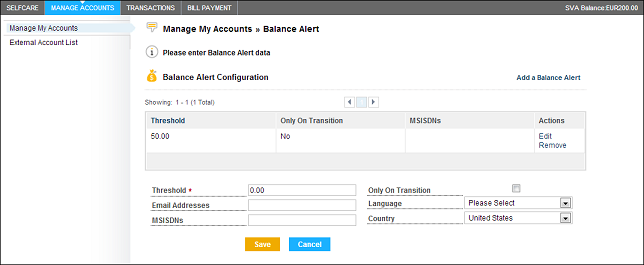Use the Stored Value Account option to add funds to your SVA from a bank account or a credit card in your wallet. You can also transfer funds from your SVA to a bank account in your wallet.
By default, your SVA is set as your primary payment instrument, and the balance starts at zero. The balance of your SVA appears in the upper right of the navigation bar, and in View Transactions under the Transaction menu.
To be notified when the balance falls below a defined threshold, send alerts to an e-mail address, a mobile phone number, or both. If you select Only On Transition, you receive an alert only the first time the threshold is reached; otherwise, you receive an alert each time you make a transaction and your balance is below the threshold.