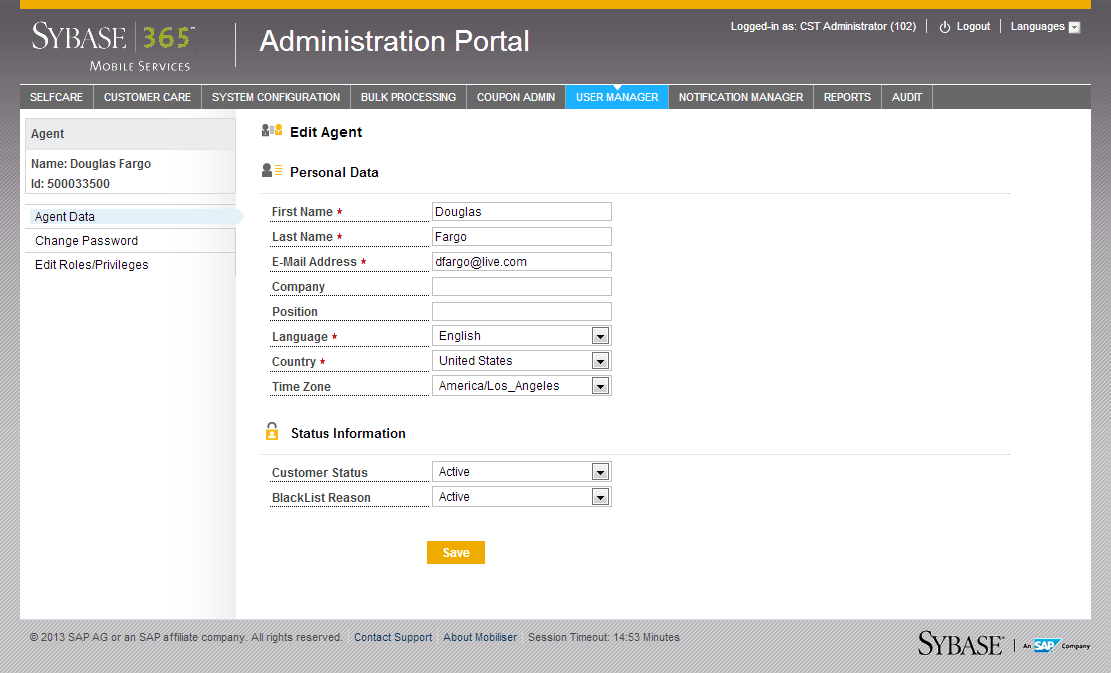The Agents option includes functions that let you manage back-office or customer support agents. You can edit the agent’s personal data, password, roles, privileges, and status information. However, you cannot change an agent’s user name, or remove agents from the system. You can also grant assigned roles and privileges to other agents. For example, if the CSTFULL agent grants assigned roles to agent A, then agent A will only be able to assign roles to other agents with the same assigned roles and privileges that agent A has been granted.
If you choose to deactivate (remove) an agent, this agent is disabled and does not appear
in the search results. A cancellation reason must be selected when you deactivate an
agent.
Note: Deactivation is permanent. If you want to block an agent temporarily,
use the Black List feature.