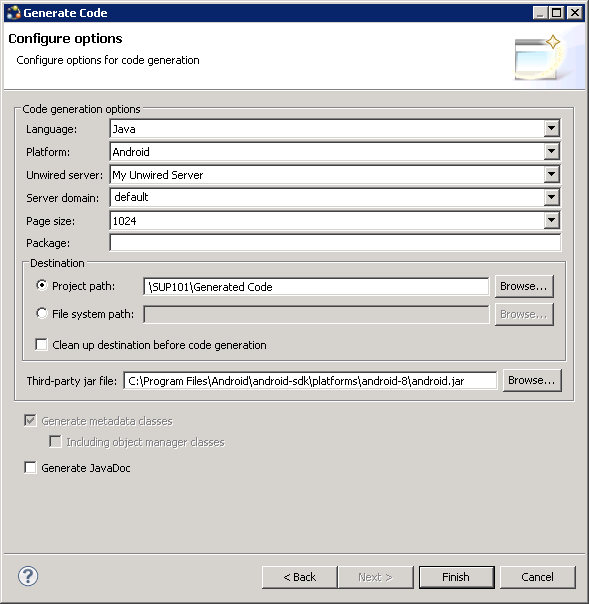Use the Generate Code wizard to generate object API code for the SUP101 mobile application project. The code generation creates the business logic, attributes, and operations for the mobile business objects in the project.
Prerequisites
- In Enterprise Explorer, you must be connected to both My Sample Database and My Unwired Server. Code generation fails if the server-side (runtime) enterprise information system (EIS) datasources referenced by the MBOs in the project are not running and available to connect to when you generate object API code.
- In WorkSpace Navigator, verify the Java Compiler level is set correctly:
- Select.
- In the Compiler compliance level list, select 1.6 if it does not already appear.
- Click Apply, then OK.