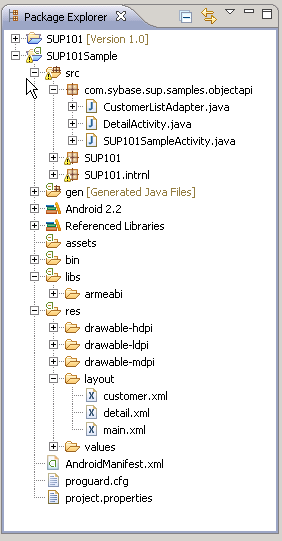Copy sample files to create the user interface for the SUP101Sample application.
Prerequisites
Obtain the text files that contain the code snippets you need to build
the user interface from the SUP_Android_Custom_Dev_Tutorial_code.zip
file. The code snippets are used to create these classes:
CustomerListAdapter, DetailActivity, and
SUP101SampleActivity.- If you are viewing this guide online from the Sybase Product Documention web site, click SUP_Android_Custom_Dev_Tutorial_code.zip to access the zip archive containing the text files.
- If you are viewing this guide as a PDF, go to the Sybase Product Documentation Web site at http://sybooks.sybase.com/nav/summary.do?prod=1289. Click the link for the Sybase Unwired Platform version that you want. Then, navigate to this topic in the tutorial, and click the link for the zip file to access the text files.
- When you created a new Android project at the beginning of the tutorial, a Default Activity class was automatically generated.
Task