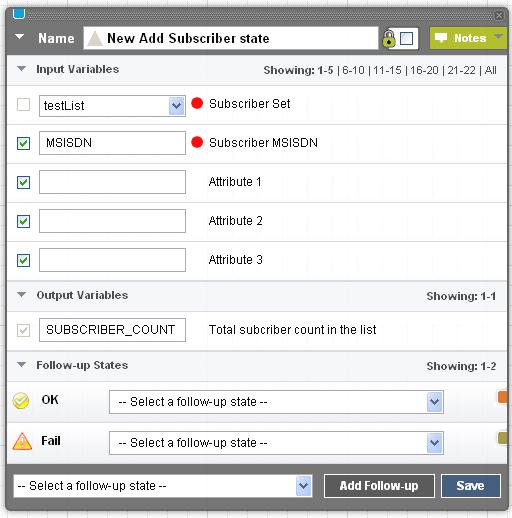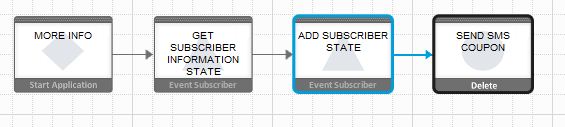Adds a subscriber and attributes to the selected subscriber list. You can retrieve a subscriber's MSISDN from a session variable, and set as many as 20 attributes.
Input Variables
- Subscriber Set – select a subscriber set from a list.
- Subscriber MSISDN – unique key for retrieving a subscriber's attributes.
- Attribute 1, Attribute 2, ... Attribute 20 – subscriber attributes.
Output Variables
SUBSCRIBER_COUNT – total number of subscribers in the subscriber set, after adding the current one.
Follow-up State – OK
Subscriber was added successfully.
Follow-up State – Fail
- MSISDN already exists
- Unrecoverable system error, such as a database-connection failure
Follow-up State – Dynamic
Not applicable.
State Editor
In this example, the New Add Subscriber state adds a subscriber to the testList subscriber set.
Usage
A common use for the Add Subscriber state is to store subscribers who opt to receive messages or coupons. For example, in the More Info application, a message is sent to subscribers, and the message contains a reply keyword for interested subscribers. When a subscriber replies with the keyword, the application retrieves the subscriber's information from the list used in the campaign (Get Subscriber Information state), adds the subscriber to the Opt-In list (Add Subscriber state), and sends a discount coupon to the subscriber.