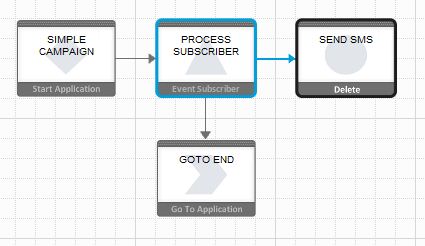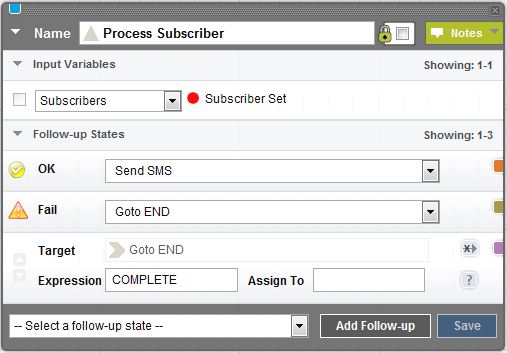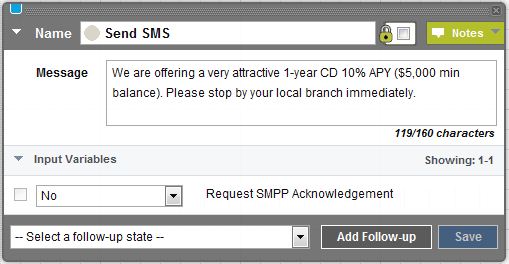In event applications, the Process Subscriber state typically retrieves a subscriber from a subscriber set, passes the subscriber information to the Send SMS state, then either returns to get the next subscriber, or ends the application.
Input Variables
Subscriber Set – select a subscriber set from the list.
Output Variables
None.
Follow-up State – OK
A subscriber is available to process.
Follow-up State – Fail
The event-window processing terminates, because of database connection errors, or other unexpected errors.
Follow-up State – Dynamic
- END – the end date for the event window has been reached.
- FINISH – processing terminates because the event window ends.
- COMPLETE – no unprocessed subscribers remain in the list.
State Editor
This sample state processes subscribers in the testList subscriber set. When it successfully retrieves a subscriber from the set, it calls Send Event Message.
Notes
Event applications only.
Usage
This example shows how a simple static-message push campaign gets a subscriber from a set, and sends a message.