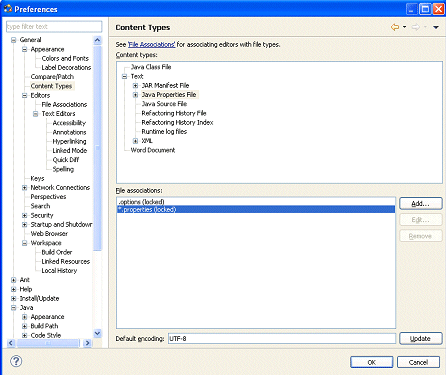Goal: Change the encoding type in Preferences.
The localization file is encoded in standard ISO-8859-1. All non-ASCII character values are converted to escaped Unicode hexadecimal values before they are written to the properties files.
Before translating the localization file, select the correct file encoding option, for example UTF-8.