Create a mobile application project to store the mobile business
objects and resources you are developing.
Several of the Object API application development tutorials use the
objects created in this SUP101 mobile application project.
- Select to create the project.
- In the New Mobile Application Project wizard, enter
SUP101 as the Project Name and click
Finish.
The SUP101 project is added to the WorkSpace Navigator
and opens in the Mobile Application Diagram.
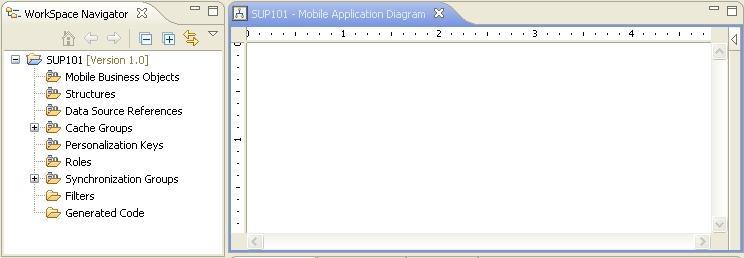
- Right-click in the Mobile Application Diagram and verify the Switch Developer
Profile is set to Advanced (the default). If the profile is set to Basic, select
Advanced and click Yes.
Unwired WorkSpace provides two developer profiles: Basic and
Advanced. The Basic profile provides most of the development features you need
access to; however, the tutorial requires additional features, such as
configuring code generation, that the Advanced profile provides.