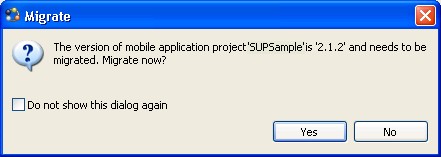Migrate the existing project to the current version of Sybase Mobile SDK, and generate new RBS object API code.
Important: Upgrade to the current version of
Sybase Mobile SDK prior to migrating your project.
- Export the existing mobile application project from the earlier version of Unwired WorkSpace.
- In the current version of tooling-name, import your existing application project.
- Right-click the project and select Open in Diagram Editor.
- Select Yes to migrate the
project to the current version of the SDK.
- Right-click the project and select Generate Code to generate code that supports replication-based synchronization.
For more information on code generation options, see Developer Guide: iOS Object API Applications > Developer Task Flow for Object API Applications > Generating Objective-C Object API Code.