PowerDesigner supports all the objects necessary to build city planning diagrams.
|
Object |
Tool |
Symbol |
Description |
|---|---|---|---|
|
Architecture Area |

|
 |
An abstract container object. See Architecture Areas (EAM). |
|
System |

|
 |
A group of applications, services or sub-sytems. See Systems, Applications, and Databases (EAM). |
|
Application |

|
 |
A computer program. See Systems, Applications, and Databases (EAM). |
|
Database |

|
 |
A database. See Systems, Applications, and Databases (EAM). |
|
Business Function |

|
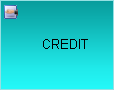 |
An aggregation of processes and/or sub-functions. See Business Functions (EAM). |
Note:
Most EAM objects can be displayed as icons or as boxes that can display additional properties and sub-objects. You can toggle between the Icon and Detail modes via the contextual menu, or by pressing Ctrl+Q. You can control the default mode, and the information displayed in each mode through the options available by selecting .