You can add spatial data to a table by using a Well Known Text file (WKT) that contains text that can be used to load spatial data into a database and be represented as geometry.
Prerequisites
DBA authority or a member of the SYS_SPATIAL_ADMIN_ROLE group.
Context and remarks
Many.
 Load spatial data from a WKT file
Load spatial data from a WKT fileCreate a file that contains spatial data in WKT format that you can load into the database.
The file can be in any format supported by the LOAD TABLE statement.
In Interactive SQL, connect to your database as a user with DBA authority or as a member of the SYS_SPATIAL_ADMIN_ROLE group.
Create a table and load the data from the file into using a statement similar to the following:
DROP TABLE IF EXISTS SA_WKT;
CREATE TABLE SA_WKT (
description CHAR(24),
sample_geometry ST_Geometry(SRID=1000004326)
);
LOAD TABLE SA_WKT FROM 'C:\\Documents and Settings\\All Users\\Documents\\SQL Anywhere 12\\Samples\\wktgeometries.csv' DELIMITED BY ','; |
The data is loaded into the table.
Example
Save the following text in a text file named wktgeometries.csv.
The following text contains a group of geometries, defined in WKT.
head,"CircularString(1.1 1.9, 1.1 2.5, 1.1 1.9)" left iris,"Point(0.96 2.32)" right iris,"Point(1.24 2.32)" left eye,"MultiCurve(CircularString(0.9 2.32, 0.95 2.3, 1.0 2.32),CircularString(0.9 2.32, 0.95 2.34, 1.0 2.32))" right eye,"MultiCurve(CircularString(1.2 2.32, 1.25 2.3, 1.3 2.32),CircularString(1.2 2.32, 1.25 2.34, 1.3 2.32))" nose,"CircularString(1.1 2.16, 1.1 2.24, 1.1 2.16)" mouth,"CircularString(0.9 2.10, 1.1 2.00, 1.3 2.10)" hair,"MultiCurve(CircularString(1.1 2.5, 1.0 2.48, 0.8 2.4),CircularString(1.1 2.5, 1.0 2.52, 0.7 2.5),CircularString(1.1 2.5, 1.0 2.56, 0.9 2.6),CircularString(1.1 2.5, 1.05 2.57, 1.0 2.6))" neck,"LineString(1.1 1.9, 1.1 1.8)" clothes and box,"MultiSurface(((1.6 1.9, 1.9 1.9, 1.9 2.2, 1.6 2.2, 1.6 1.9)),((1.1 1.8, 0.7 1.2, 1.5 1.2, 1.1 1.8)))" holes in box,"MultiPoint((1.65 1.95),(1.75 1.95),(1.85 1.95),(1.65 2.05),(1.75 2.05),(1.85 2.05),(1.65 2.15),(1.75 2.15),(1.85 2.15))" arms and legs,"MultiLineString((0.9 1.2, 0.9 0.8),(1.3 1.2, 1.3 0.8),(0.97 1.6, 1.6 1.9),(1.23 1.6, 1.7 1.9))" left cart wheel,"CircularString(2.05 0.8, 2.05 0.9, 2.05 0.8)" right cart wheel,"CircularString(2.95 0.8, 2.95 0.9, 2.95 0.8)" cart body,"Polygon((1.9 0.9, 1.9 1.0, 3.1 1.0, 3.1 0.9, 1.9 0.9))" angular shapes on cart,"MultiPolygon(((2.18 1.0, 2.1 1.2, 2.3 1.4, 2.5 1.2, 2.35 1.0, 2.18 1.0)),((2.3 1.4, 2.57 1.6, 2.7 1.3, 2.3 1.4)))" round shape on cart,"CurvePolygon(CompoundCurve(CircularString(2.6 1.0, 2.7 1.3, 2.8 1.0),(2.8 1.0, 2.6 1.0)))" cart handle,"GeometryCollection(MultiCurve((2.0 1.0, 2.1 1.0),CircularString(2.0 1.0, 1.98 1.1, 1.9 1.2),CircularString(2.1 1.0, 2.08 1.1, 2.0 1.2),(1.9 1.2, 1.85 1.3),(2.0 1.2, 1.9 1.35),(1.85 1.3, 1.9 1.35)),CircularString(1.85 1.3, 1.835 1.29, 1.825 1.315),CircularString(1.9 1.35, 1.895 1.38, 1.88 1.365),LineString(1.825 1.315, 1.88 1.365))" |
In Interactive SQL, connect to the sample database (demo.db) as a DBA user or as a member of the SYS_SPATIAL_ADMIN_ROLE group.
Create a table called SA_WKT and load the data from wktgeometries.csv into it. Replace the path to the .csv file with the path where you saved the file:
DROP TABLE IF EXISTS SA_WKT;
CREATE TABLE SA_WKT (
description CHAR(24),
sample_geometry ST_Geometry(SRID=1000004326)
);
LOAD TABLE SA_WKT FROM 'C:\\Documents and Settings\\All Users\\Documents\\SQL Anywhere 12\\Samples\\wktgeometries.csv' DELIMITED BY ','; |
The data is loaded into the table.
In Interactive SQL, click Tools » Spatial Viewer.
In the Spatial Viewer, execute the following statement to see the geometries:
SELECT * FROM SA_WKT; |
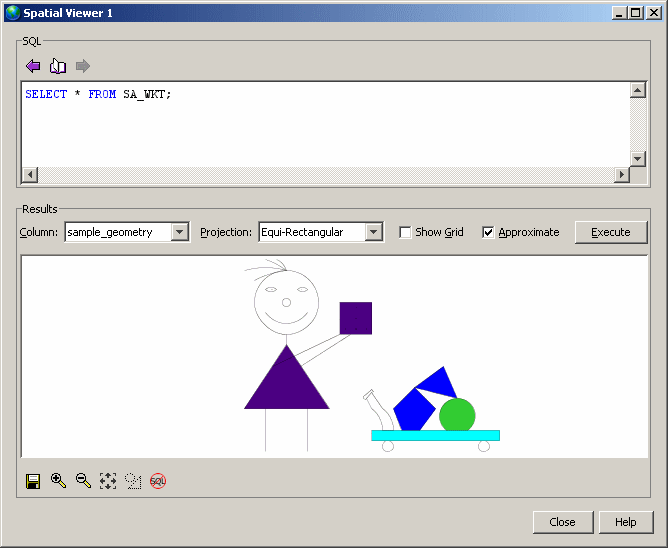
Your data may have several columns of spatial data. You can create a file of WKT data containing one of each supported spatial data type, stored in individual columns.
Copy the following code into your text editor and save the file as wktgeometries2.csv:
"Point(0 0)",,,,,,,,,,,,,, ,"LineString(0 0, 1 1)",,,,,,,,,,,,, ,,"CircularString(0 0, 1 1, 0 0)",,,,,,,,,,,, ,,,"CompoundCurve(CircularString(0 0, 1 1, 1 0),(1 0, 0 1))",,,,,,,,,,, ,,,,"CompoundCurve(CircularString(0 0, 1 1, 1 0),(1 0, 0 1),(0 1, 0 0))",,,,,,,,,, ,,,,,"Polygon((-1 0, 1 0, 2 1, 0 3, -2 1, -1 0))",,,,,,,,, ,,,,,,"CurvePolygon(CompoundCurve(CircularString(0 0, 1 1, 1 0),(1 0, 0 0)))",,,,,,,, ,,,,,,,"CurvePolygon(CompoundCurve(CircularString(0 0, 2 1, 2 0),(2 0, 0 0)))",,,,,,, ,,,,,,,,"MultiPoint((2 0),(0 0),(3 0),(1 0))",,,,,, ,,,,,,,,,"MultiPolygon(((4 0, 4 1, 5 1, 5 0, 4 0)),((-1 0, 1 0, 2 1, 0 3, -2 1, -1 0)))",,,,, ,,,,,,,,,,"MultiSurface(((4 0, 4 1, 5 1, 5 0, 4 0)),CurvePolygon(CompoundCurve(CircularString(0 0, 2 1, 2 0),(2 0, 0 0))))",,,, ,,,,,,,,,,,"MultiLineString((2 0, 0 0),(3 0, 1 0),(-2 1, 0 4))",,, ,,,,,,,,,,,,"MultiCurve((3 2, 4 3),CircularString(0 0, 1 1, 0 0))",, ,,,,,,,,,,,,,"GeometryCollection(MultiPoint((2 0),(0 0),(3 0),(1 0)),MultiSurface(((4 0, 4 1, 5 1, 5 0, 4 0)),CurvePolygon(CompoundCurve(CircularString(0 0, 2 1, 2 0),(2 0, 0 0)))),MultiCurve((3 2, 4 3),CircularString(0 0, 1 1, 0 0)))", ,,,,,,,,,,,,,,"GeometryCollection(Point(0 0),CompoundCurve(CircularString(0 0, 1 1, 1 0),(1 0, 0 1),(0 1, 0 0)),CurvePolygon(CompoundCurve(CircularString(0 0, 2 1, 2 0),(2 0, 0 0))),MultiPoint((2 0),(0 0),(3 0),(1 0)),MultiSurface(((4 0, 4 1, 5 1, 5 0, 4 0)),CurvePolygon(CompoundCurve(CircularString(0 0, 2 1, 2 0),(2 0, 0 0)))),MultiCurve((3 2, 4 3),CircularString(0 0, 1 1, 0 0)))" |
Create a table called SA_WKT2 and load the data from wktgeometries2.csv into it by executing the following statements. Be sure to replace the path to the .csv file with the path where you saved the file:
DROP TABLE IF EXISTS SA_WKT2;
CREATE TABLE SA_WKT2 (
point ST_Point,
line ST_LineString,
circle ST_CircularString,
compoundcurve ST_CompoundCurve,
curve ST_Curve,
polygon1 ST_Polygon,
curvepolygon ST_CurvePolygon,
surface ST_Surface,
multipoint ST_MultiPoint,
multipolygon ST_MultiPolygon,
multisurface ST_MultiSurface,
multiline ST_MultiLineString,
multicurve ST_MultiCurve,
geomcollection ST_GeomCollection,
geometry ST_Geometry
);
LOAD TABLE SA_WKT2 FROM 'C:\\Documents and Settings\\All Users\\Documents\\SQL Anywhere 12\\Samples\\wktgeometries2.csv' DELIMITED BY ','; |
The data is loaded into the table.
In the Spatial Viewer, execute the following statement to see the geometries:
SELECT * FROM SA_WKT2; |
You can only see one column of data at a time; you must use the Column dropdown in the Results area to view the geometries for the other columns. For example, this is the view of the geometry in the curvepolygon column:
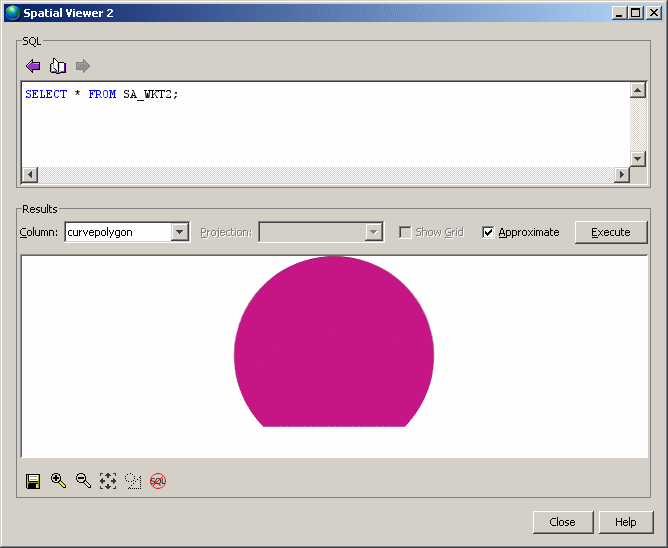
To view the geometries from all of the columns at once, execute a SELECT statement for each column and UNION ALL the results, as follows:
SELECT point FROM SA_WKT2 UNION ALL SELECT line FROM SA_WKT2 UNION ALL SELECT circle FROM SA_WKT2 UNION ALL SELECT compoundcurve FROM SA_WKT2 UNION ALL SELECT curve FROM SA_WKT2 UNION ALL SELECT polygon1 FROM SA_WKT2 UNION ALL SELECT curvepolygon FROM SA_WKT2 UNION ALL SELECT surface FROM SA_WKT2 UNION ALL SELECT multipoint FROM SA_WKT2 UNION ALL SELECT multipolygon FROM SA_WKT2 UNION ALL SELECT multisurface FROM SA_WKT2 UNION ALL SELECT multiline FROM SA_WKT2 UNION ALL SELECT multicurve FROM SA_WKT2 UNION ALL SELECT geomcollection FROM SA_WKT2 UNION ALL SELECT geometry FROM SA_WKT2 |
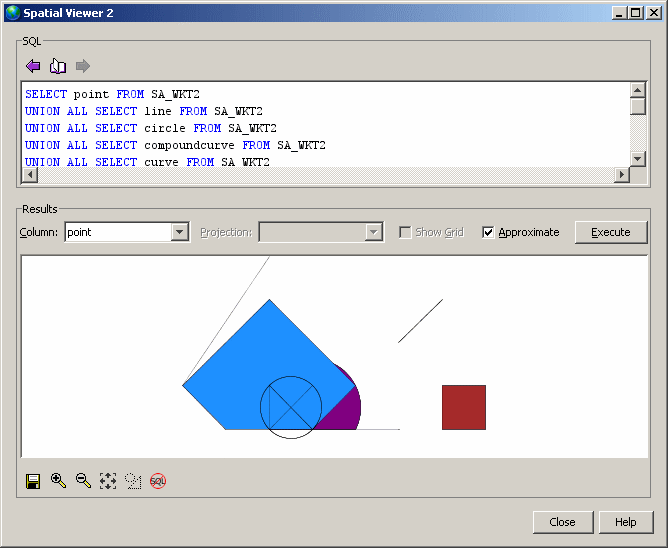
 See also
See also |
Discuss this page in DocCommentXchange.
|
Copyright © 2012, iAnywhere Solutions, Inc. - SQL Anywhere 12.0.1 |