Create categories and subcategories on the same page. Only one level of subcategories below the top-level categories is supported.
Log in to M-Business Server as admin.
In the Navigation Panel, choose Public Channels » Create Category.
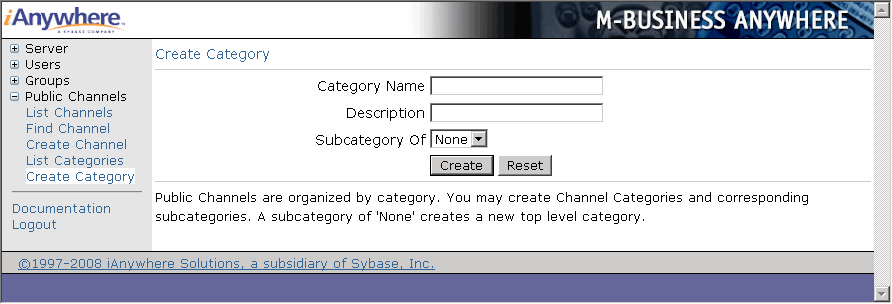
Type the Category Name.
Type the Description.
For Subcategory Of:
Select None to create a top-level category.
Select an existing top-level category to create a subcategory.
Click Create.
| Send feedback about this page using email. | Copyright © 2008, iAnywhere Solutions, Inc. |