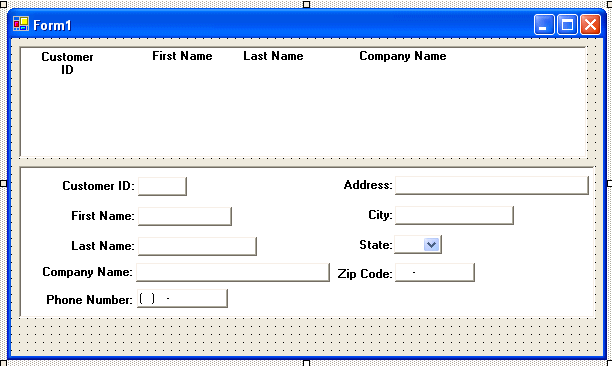Chapter 2: Tutorial
You are building a master-detail form. You have already added the master DataWindowControl. Now repeat the same steps to add a second control to the form and associate it with a DataWindow object. This time rename the control dwCustomer and associate it with the d_customer DataWindow object. This control does not need a scroll bar.
After you resize the controls and the form to display all the fields in the DataWindow objects, the form should look something like this: