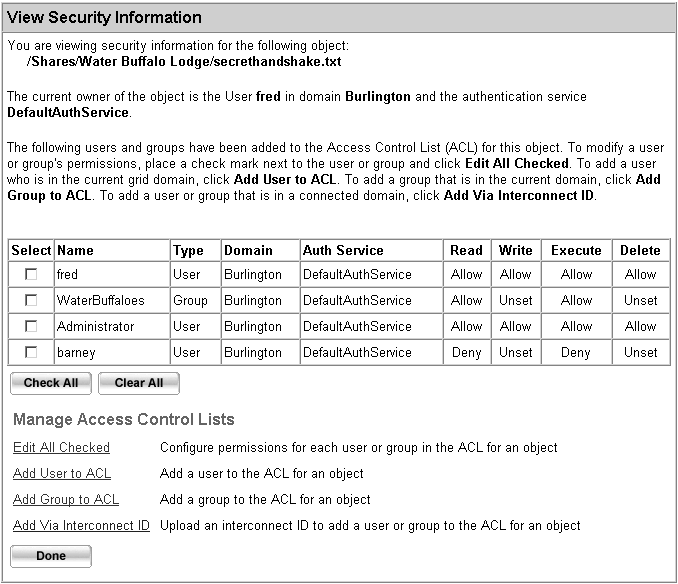Every Data Federation object has an access control list that defines the specific privileges of each user or group to perform actions on the object.
Access control lists (ACLs) determine which grid users are allowed to access files, directories, categories, Data Federation shares, data services, and other objects in the data catalog.
Users can perform these actions on the objects in the data catalog: read, write, execute, and delete. You can allow or deny permission for each action on each object by each user or group.
Here’s a sample ACL for a file called secrethandshake.txt.
Notice that the ACL includes three users—fred, Administrator, and barney—and one group, WaterBuffaloes. The users fred and barney are both members of the WaterBuffaloes group; they are listed separately because their permissions are different from those of the group.
The user fred, listed first in the sample ACL, owns the file. Only the owner of an object or a member of the Administrators group can change the object’s ACL.