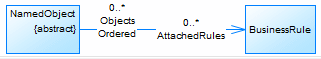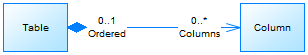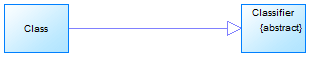You can expand and collapse the packages in the Browser to explore their contents. Double-click a diagram to display it in the canvas.
-
Public Names - Each object in the metamodel has a name and a code corresponding to the public name of the object, which is the unique identifier of the object in a model library or package. Public names are referenced in PowerDesigner XML model files and when using GTL and scripting. The public name often matches the object's name in the PowerDesigner interface, but where the two diverge, the public name must be used in scripts and GTL templates.
-
Classes - are used to represent metadata in the following ways:
-
Abstract classes - are used only to share attributes and behaviors, and are not visible in the PowerDesigner interface.
-
Instantiable/Concrete classes - correspond to objects displayed in the interface. They have their own attributes and behaviors in addition to those they inherit from abstract classes through generalization links. For example, NamedObject is an abstract class, which contains standard attributes like Name, Code, Comment, Annotation, and Description, which are inherited by most PowerDesigner design objects.
-
-
Class attributes - are object properties. Classes linked to other classes with generalization links usually contain derived attributes that are calculated from the attributes or collections of the parent class. Neither derived attributes, nor attributes migrated from navigable associations, are stored in the model file. Non-derived attributes are proper to the class, and are stored in the model and saved in the model file.
-
Associations - express the semantic connections between classes. In the association property sheet, the roles carry information about the end object of the association. PowerDesigner objects are linked to other objects using collections, and the role at the other end of the association gives the name of the collection for an object. For example, NamedOject has a collection of business rules called AttachedRules, and BusinessRule has a collection of objects called Objects:
When associations have two roles, only the collection with the navigable role will be saved in the XML file. In the case, only the AttachedRules collection is saved.
-
Compositions – express an association where the children live and die with the parent and, when the parent is copied, the child is also copied. For example, Table has a composition association with the Column class:
-
Generalizations - show the inheritance links existing between a more general, usually abstract, class and a more specific, usually instantiable, class. The more specific class inherits from the attributes of the more generic class, these attributes are called derived attributes. For example, Class inherits from Classifier
Each diagram shows classes the connections between metaclasses via associations and generalizations. Classes in green are defined in the current diagram, while classes in purple are present only to provide context. To investigate a purple class, right-click it and select to open the diagram where it is defined.
In the following example, BusinessRule is being defined, while NamedObject and BaseModel are present only to show inheritance and composition links:
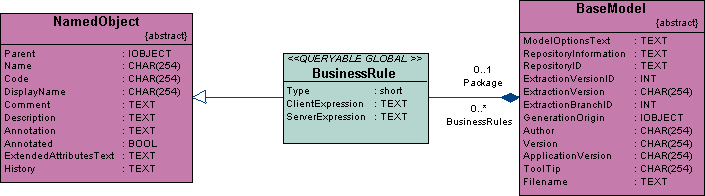
- General - provides the
public name in the Name and Code fields, a Comment providing a brief description of the class, and shows
whether it is Abstract.Note: Objects, such as RepositoryGroup that do not support scripting bear the <<notScriptable>> stereotype.
- Attributes - lists the properties defined directly on the class, but not those that it inherits via any parent classes.
- Associations - lists the migrated associations for the class, which represent collections. The Role B column lists the collections for the class, while the Role A column lists the collections in which the class figures.
- Operations - lists the methods available for scripting.
- Dependencies - contains the following sub-tabs (among
others):
- Associations
- Generalizations - lists the generalization links where the current class is the child and inherits attributes from a parent class.
- Specializations - lists the generalization links where the current class is the parent and its children inherit attributes from it.
- Shortcuts - lists the shortcuts created for the current object.
- Notes - may include further information on the Description or Annotation sub-tabs.