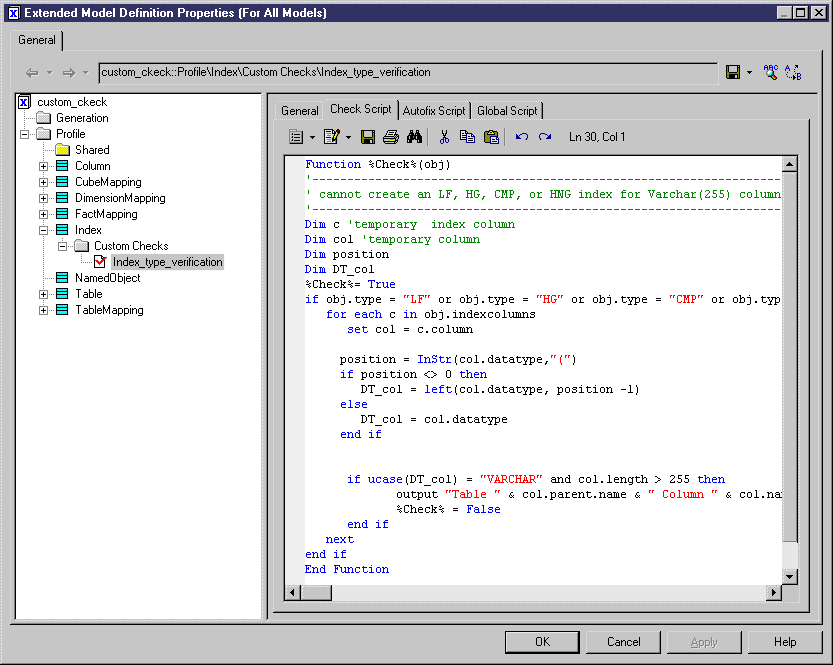This section also applies for defining the script of a custom method, a calculated collection, an event handler, or a transformation.
You type the script of a custom check in the Check Script tab of the custom check properties. By default, the Check Script tab displays the following script items:
-
%Check% is the function name, it is passed on parameter obj. It is displayed as a variable, which is a concatenation of the name of the resource file, the name of the current metaclass, the name of the stereotype or criterion, and the name of the check itself defined in the General tab. If any of these names contains an empty space, it is replaced by an underscore
-
A comment explaining the expected script behavior
-
The return value line that indicates if the check succeeded (true) or not (false)
In Sybase AS IQ, you need to create additional checks on indexes in order to verify their columns. The custom check you are going to create verifies if indexes of type HG, HNG, CMP, or LF are linked with columns which data type VARCHAR length is higher than 255.